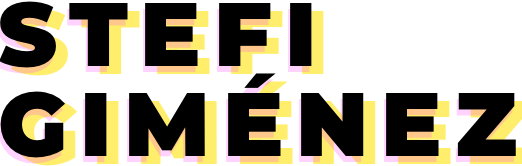My role
UX Designer
Methods
Competitive Analysis
User Interviews
Proto-Persona
Rapid Sketching
Low-Fi Prototyping
Usability Testing
Affinity Mapping
Tools
Pen & Paper
Prott
This is a theoretical project based on the UX Fundamentals course from CareerFoundry.
The Challenge
To create the foundation of a native app that provides people a way to learn new words and practice them quickly on the go.
Competitive Analysis
I analysed the weaknesses and strenghts of three main competitor apps: Quizlet, Easy Ten and Memrise.
Interviews
I conducted user interviews in order to get a better understanding of the problem and get to know the pain points and frustrations of potential users of the app.
Instead of asking them questions directly, I tried to create a more natural conversation. This way, interviewees feel more comfortable and thus, they provide more reliable information. If you want to see the guiding questions and the insights obtained, click here.
Insights
After the interviews, I gathered all the data into post-its and notes and classified them into DOING, FEELING and THINKING in order to better visualize and understand the gathered data.
Proto-persona
Based on the interviews, I set up a proto-persona. I referred to it throughout the entire process.
Sarah, 28 - Digital Product Manager
• Loves travelling and meeting new people
• She is learning German
• Curious and friendly
• Lack of time
• Organized
• Very dedicated to her career
User Flows
Based on the needs and goals of my proto-persona, I decided which were going to be the two main user flows of the app to start the ideation process: "Create a new flashcard" and "Review vocabulary".
Rapid Sketches and Low-fidelity Wireframes
After creating the two main user flows, I translated them into rapid sketches of the screens that are necessary to complete each user flow.
I used the 6-8-5 technique in order not to loose track on small details and functions and only focus on the most important and essential features on each screen.
This allowed me to get an idea of what is essential on each screen and, after that, I started composing my low-fidelity wireframes.
Usability Testing
I created a usability test plan and a script with the main tasks in order to perform a usability testing. I gathered 4 participants, and each one of them had the same 6 tasks to perform:
• Access for the first time.
• Upload a new word to the app.
• Put a word into a list.
• Practice the words you learnt.
• Explore suggested lists and words.
• Edit a word/flashcard.
During the testing sessions, I found some major issues such as missing buttons and ambiguous screens and options that made the user confused and not able to continue the task without help.
Organising data and insights
I classified the errors and issues by severity and I came up with ideas of possible solutions. This made it easier to start modifying the low-fidelity sketches and solving error per error. Some of the main errors found were the following:
• Navigation was very confusing, users were lost and did not understand some of the elements on the tab bar.
• Language option was very confusing.
• Impossible to add a word to a list by tapping the word or selecting a list.
• There wasn't a skip option in onboarding.
• Flashcard section was very difficult to find.
• Pronuntiation checkbox option was confusing.
• Sometimes users didn't know in which section they were.
Changes applied
After the categorization of errors, I decided to start making changes accordingly. I started making decisions for the most important ones to the less severe. These are some of the main changes:
Further changes and actions
• Define a section for the favourites (maybe in the filters).
• Define the search function more in detail.
• Add the option to share lists & flashcards.
• Define how the progress bar and levels should work.
• Consider a rewarding system (ex. unblock levels and functions) when learning words.
• Do more testing and continue the design process with the mid-fidelity and high-fidelity prototypes.
Takeaways
• When doing the first sketches, I need to keep it simple and do not worry about details. I need to prioritize.
• It’s not useful to put everything in one screen because it can overwhelm the user.
• We all have our own mental models. I was amazed by how different the users react to the screens and how they behaved with the different given tasks.
• When giving the users the tasks to complete, it's better not to give them keywords like “create a flashcard” or “sign in”, but more general phrases like “include a word” or “register for the first time” in order not to influence their choices.
• Finding errors = success!